Self Help Documentation
HOW TO UPDATE EXCESS SALE
- Click here to be redirect to the back-office webpage.
- Enter your credentials.
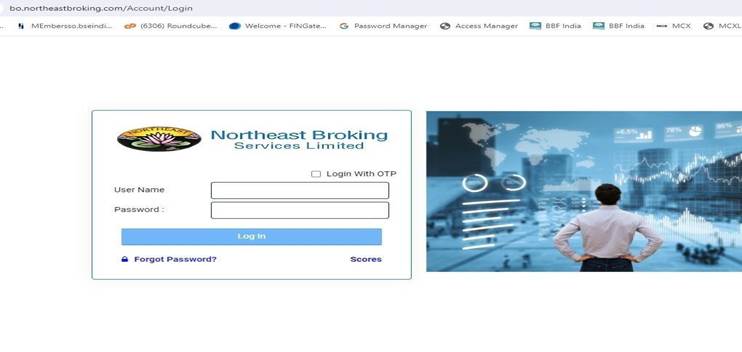
- Select the Financial Year
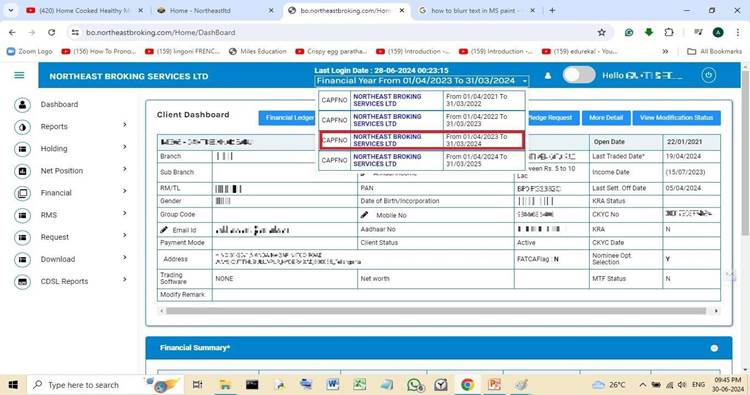
- Click on ‘P&L Report’.
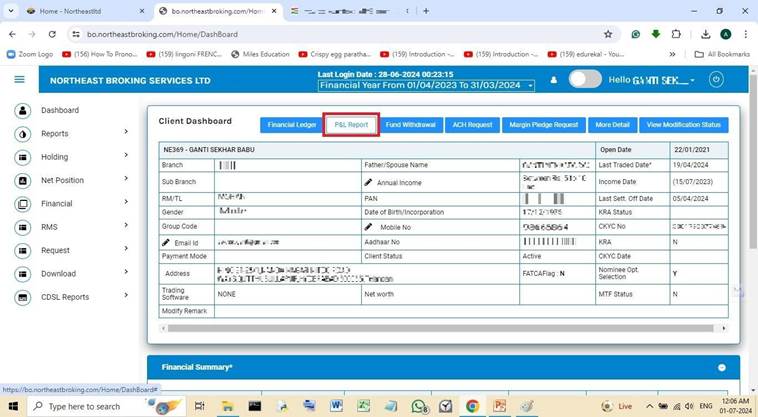
- Click on ‘Short Sell’ option
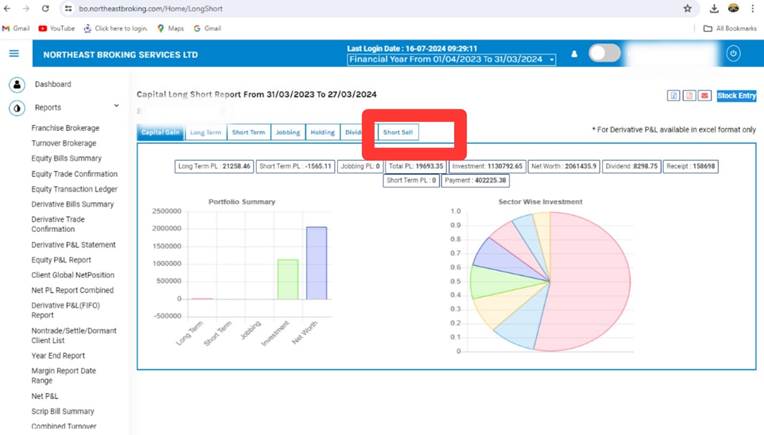
- You can find the scrips you have excess sale in.
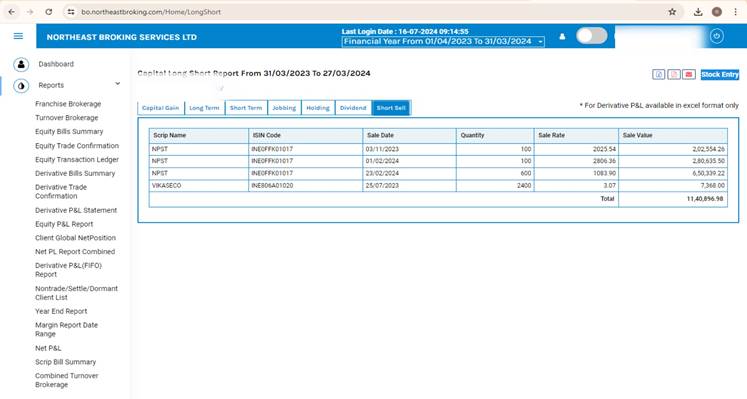
- Copy the ISIN Code of the Scrip, click on ‘Stock Entry’.
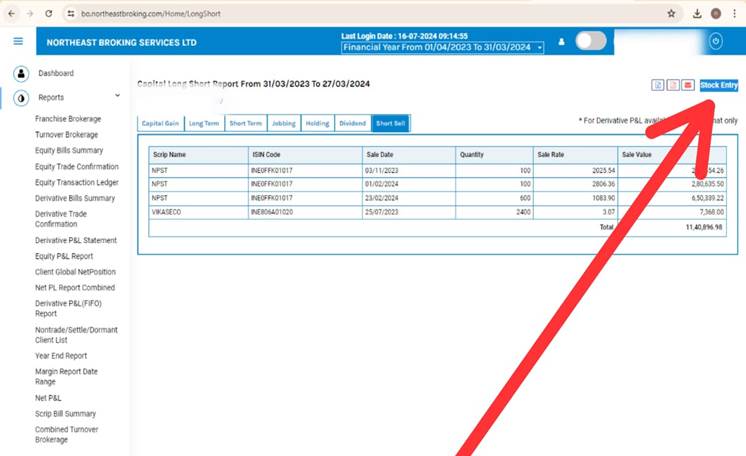
- Paste the ISIN Code in the search bar. The scrip name will appear. Fill the details like Trade Date, Quantity and Price. Click on ‘Add’. Then click on ‘Proceed Records’ to proceed further.
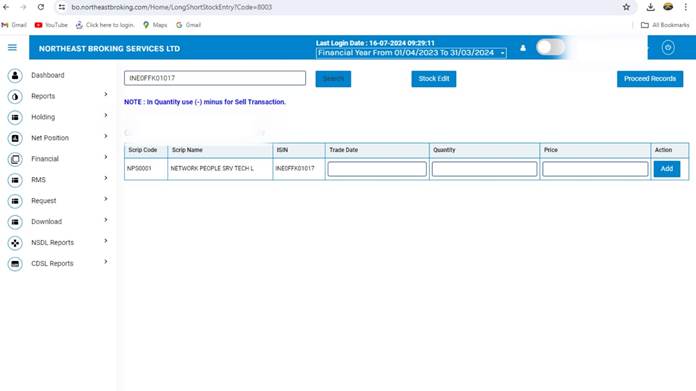
Note: In case of any wrong detail entered in Trade Date, Quantity or price – You can click on ‘Stock Edit’ and edit the details as per the requirement.
- Click on ‘Save’ to save the details.
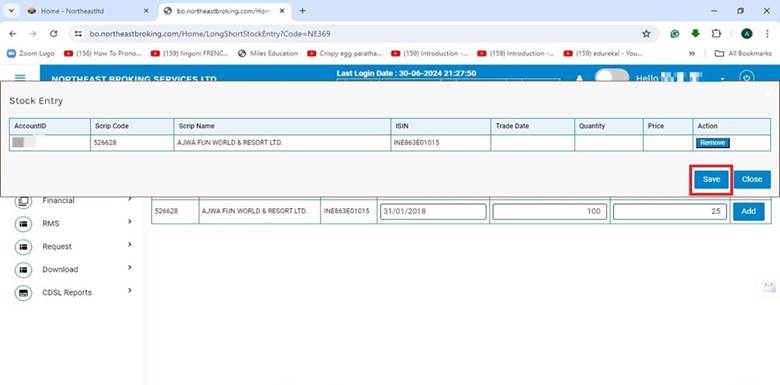
Once the details are saved, the scrip is automatically moved out from excess sale.
