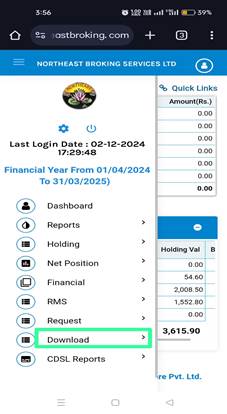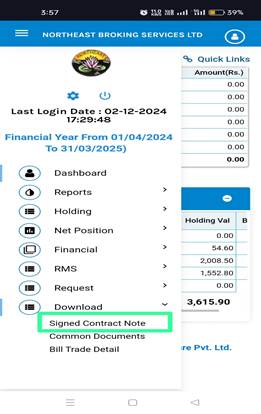Self Help Documentation
How to download contract notes?
- Login to App using M -PIN or Password. Click on three lines visible on the top – left.


- Scroll down and click on ‘Reports’. Select the option ‘Backoffice’.
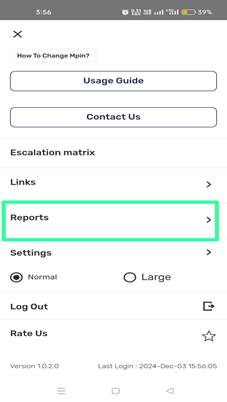

- Your trading code’s back-office will be opened on the web. Click on the three lines visible on
top – left.
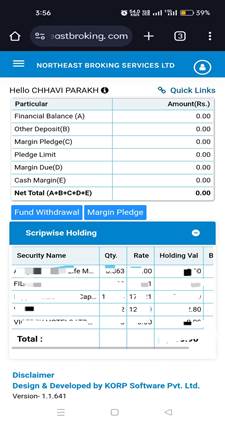
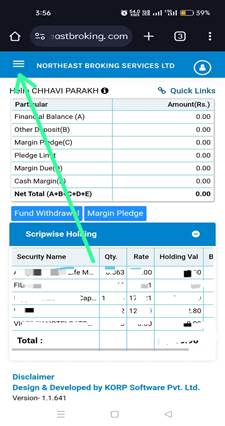
- Click on download. You will find an option to download contract note.