Self Help Documentation
Margin Funding (ODIN)
How to check MTF Funded Stocks and Collateral Stock in ODIN and Limit settings
SAR Collateral (Collateral) Stocks can be viewed in -> Stock Watch -> Available with Broker (As shown in below Bitmap)
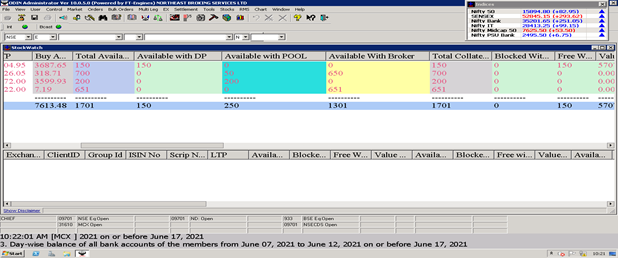
Funding Stocks (MTF funded stocks) can be viewed in ALT+F6, as shown in below bitmap
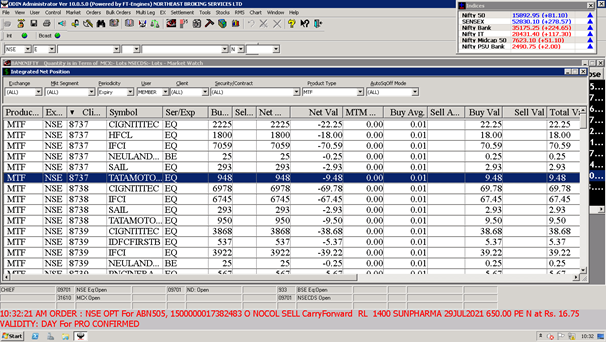
Limit Settings:
Cash Deposit: MTF funded debit
Adhoc Deposit: MTF cash balance
SAR COLLATERAL: 100% value of the stocks
Limit Utilization:
MTF Approved Stocks: Cash Deposit + Adhoc Deposit + SAR Collaterals
Example: Client X is having Cash Deposit Rs. – 1, 00, 000 (+) Adhoc Deposit Rs. 50,000 (+)
SAR Collaterals Rs. 2, 00, 000
Client Can Buy for Rs. 1, 50, 000 more worth Stocks
Note: Client sells stocks if any are there in DP Collaterals (Un Pledged Stocks), against the 80%
Released amount can also be added in the above Calculation.
Other than Approved Stocks: Adhoc Deposit + DP CFS + POOL CFS
Example: Client X is having Adhoc Deposit Rs. 1, 00, 000/-
Client can Buy other than Approved Stocks for Rs. 1, 00, 000/-
Note: Client sells stocks if any are there in DP Collaterals (Un Pledged Stocks), against the 80%
Released amount can also be added in the above Calculation.
For INTRADAY and PTST above rule will apply
